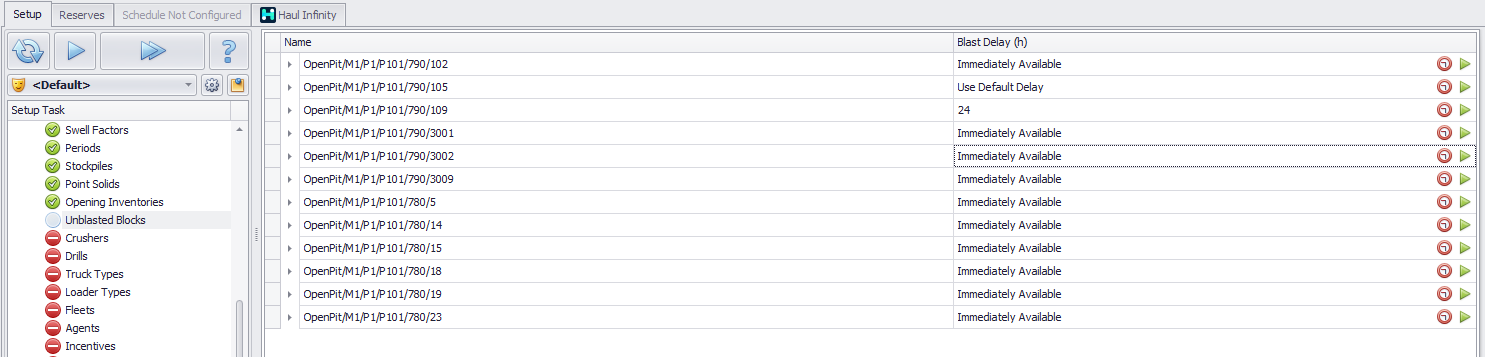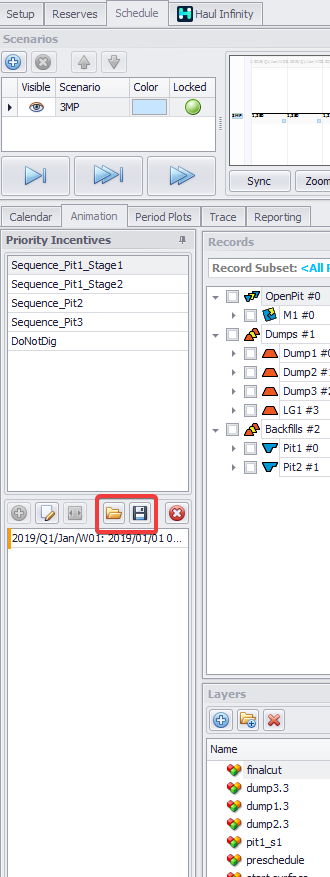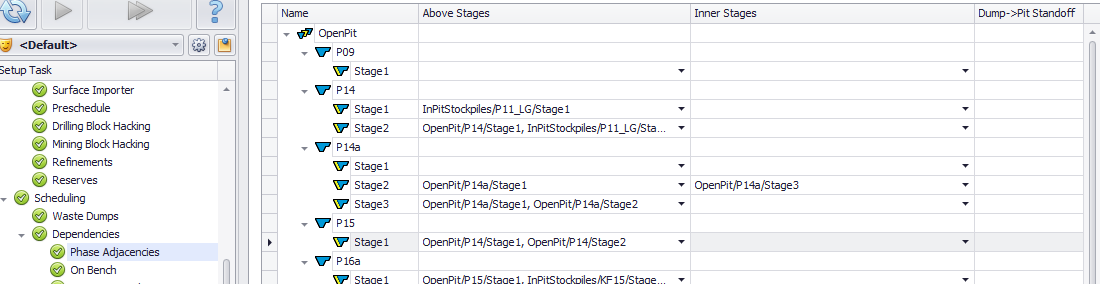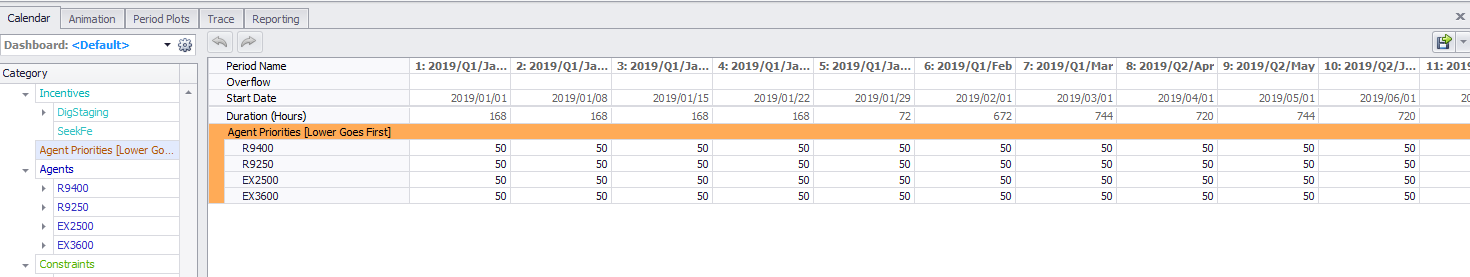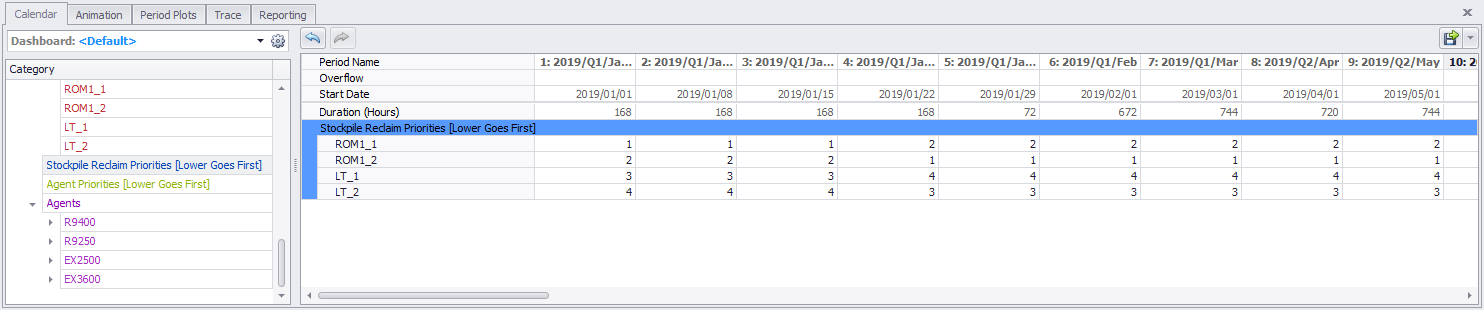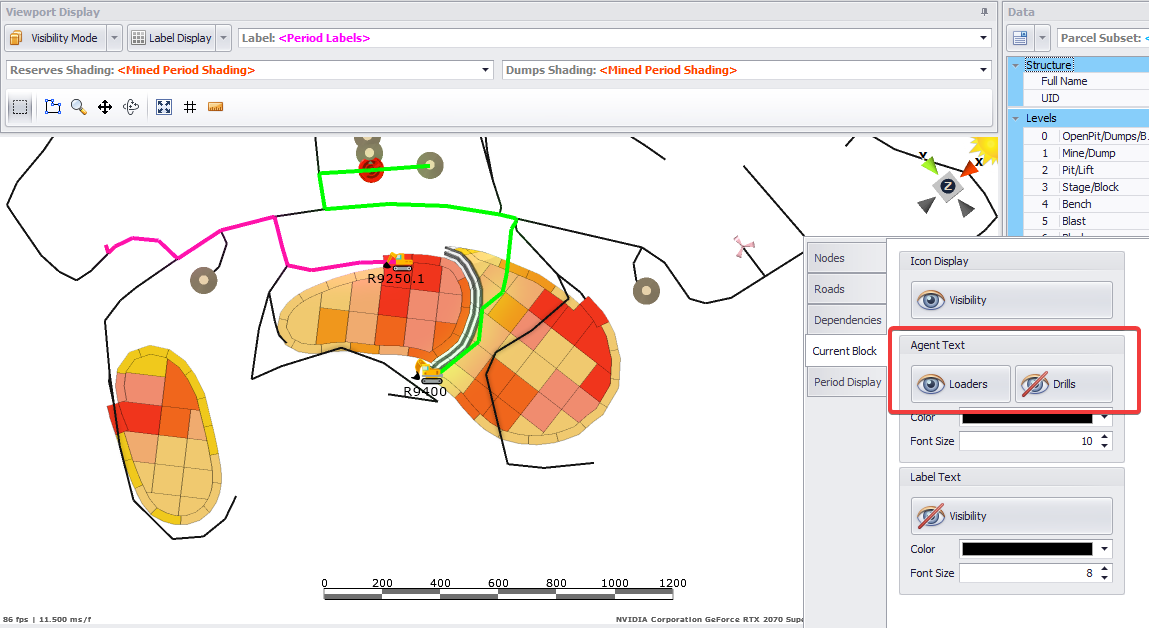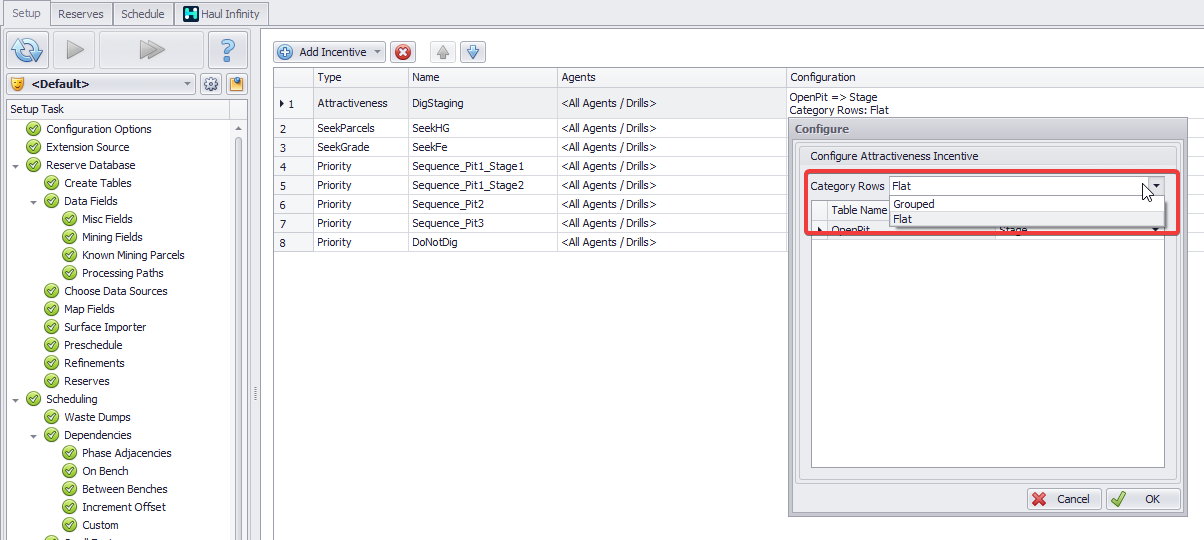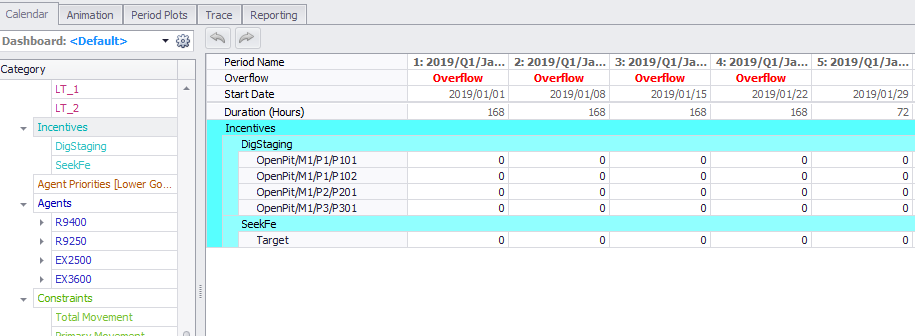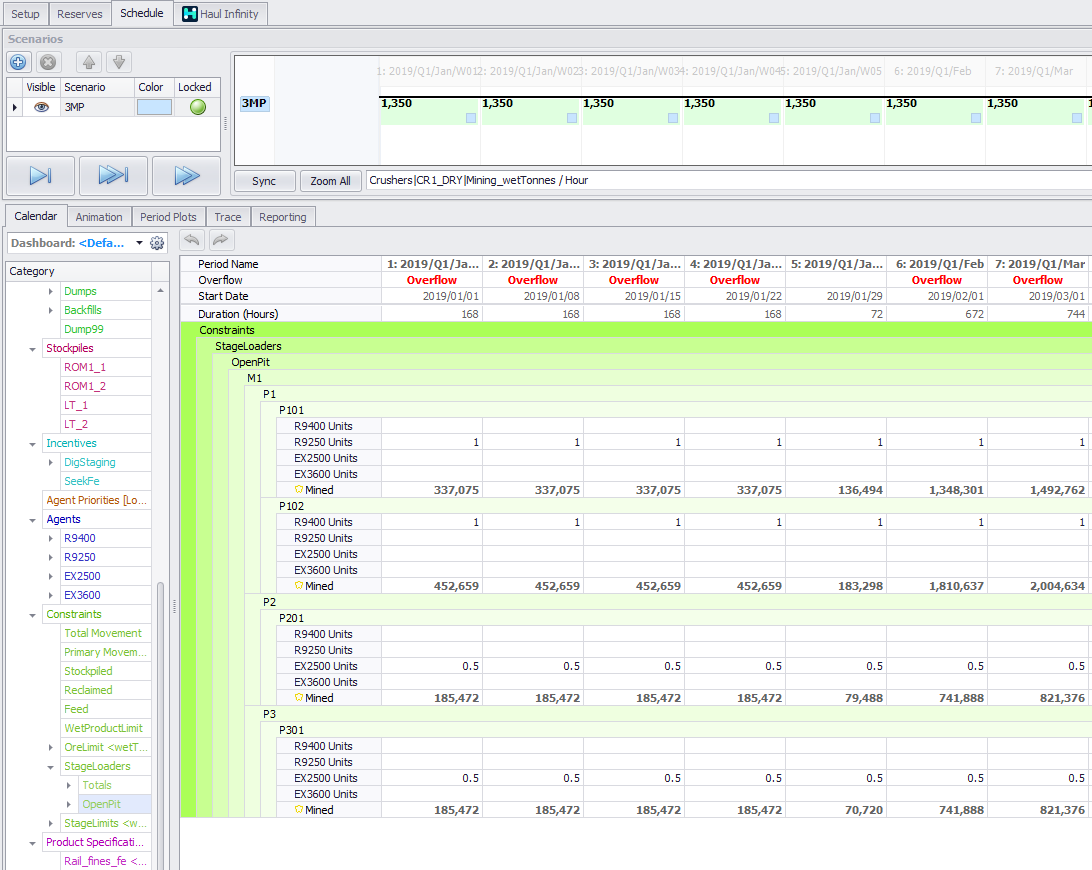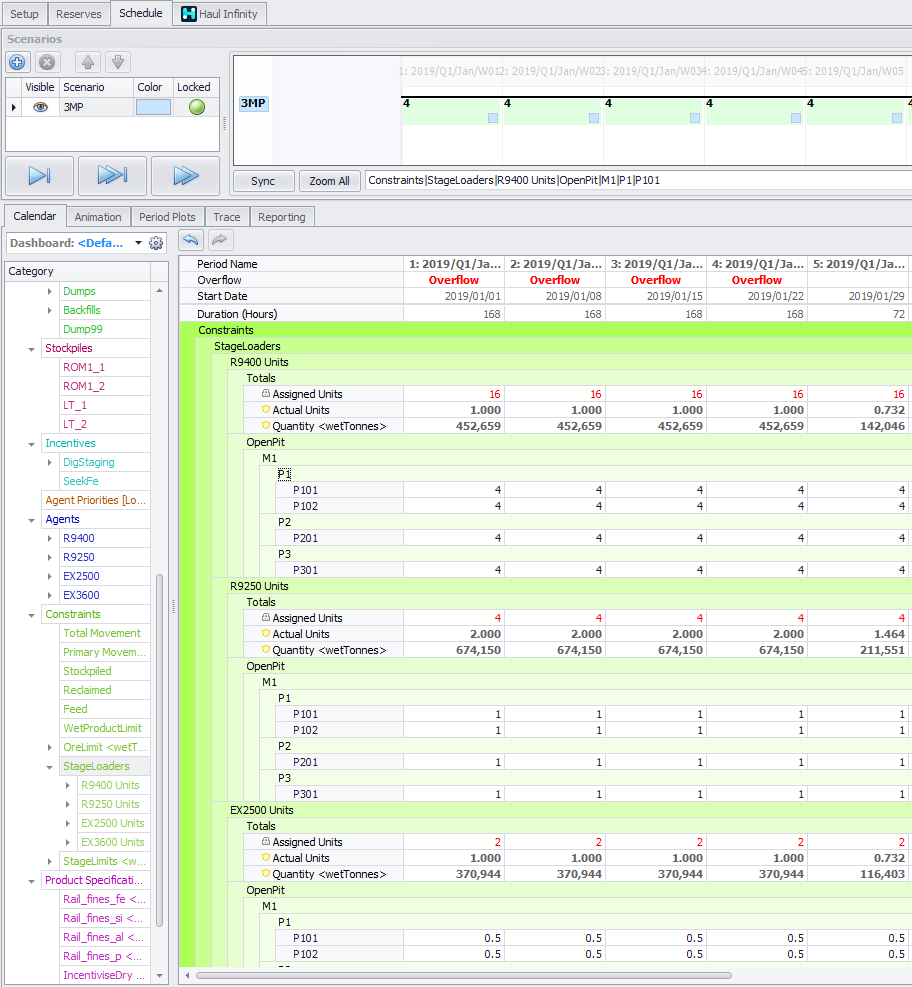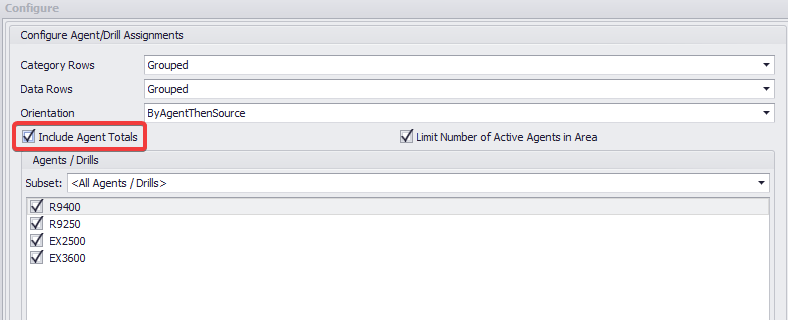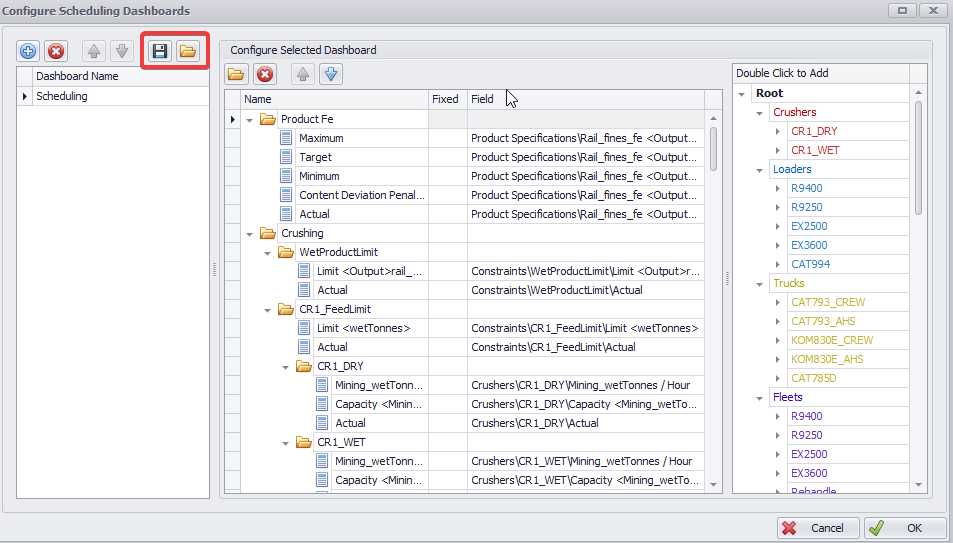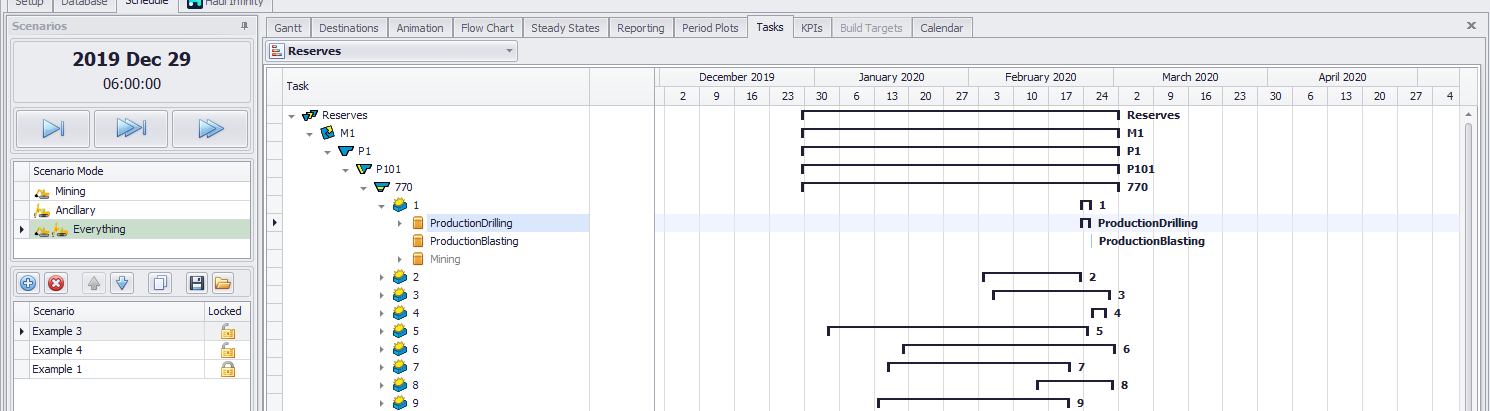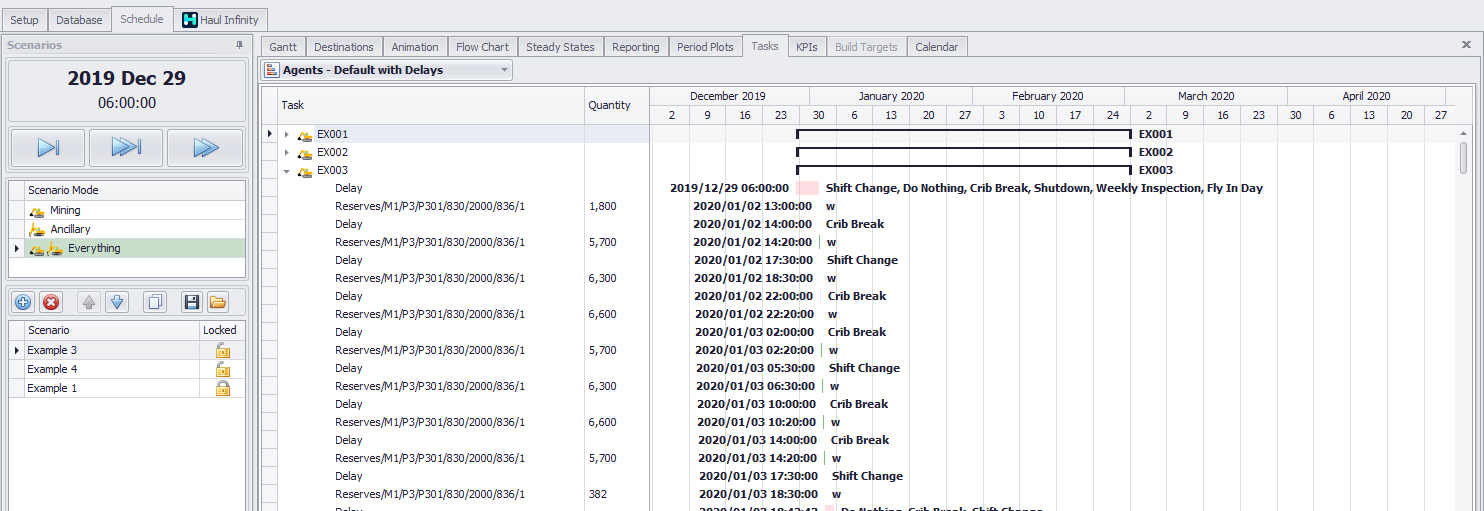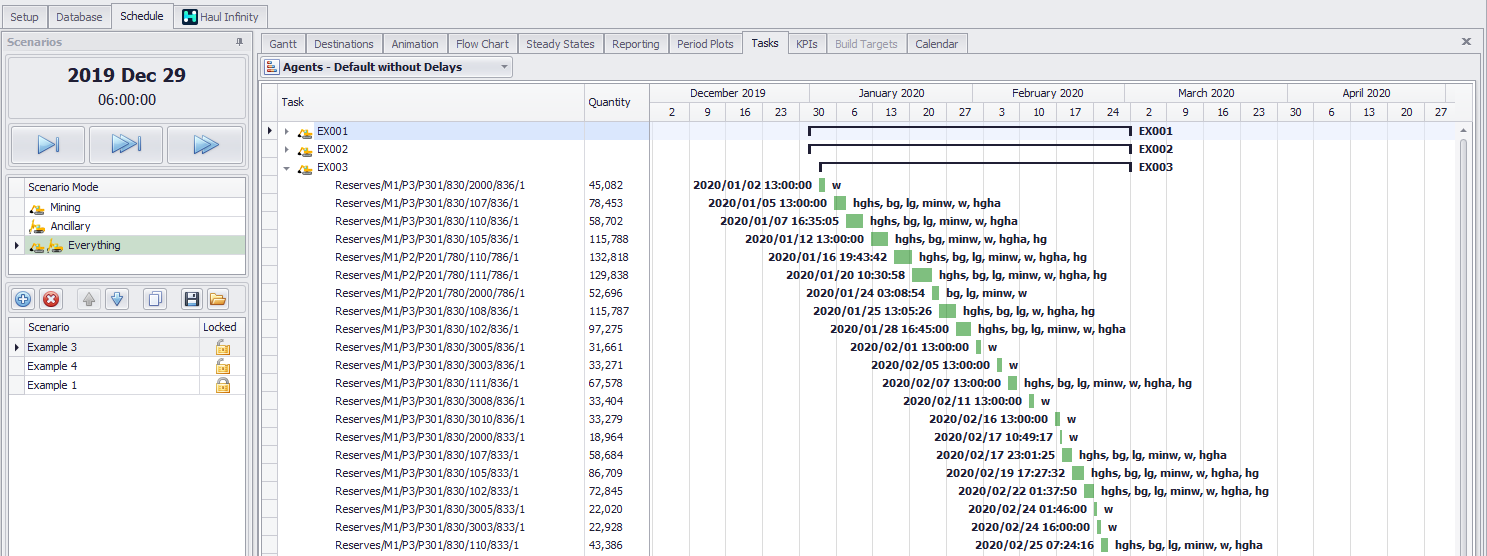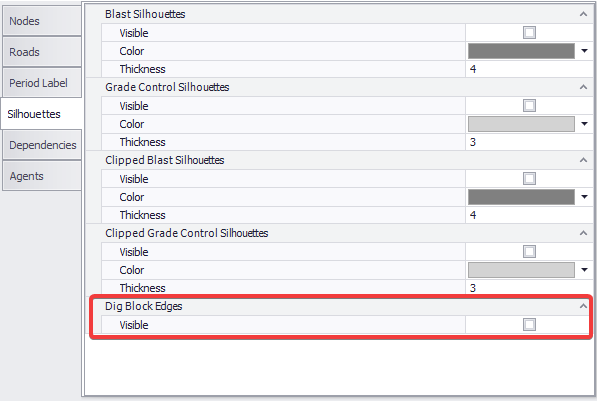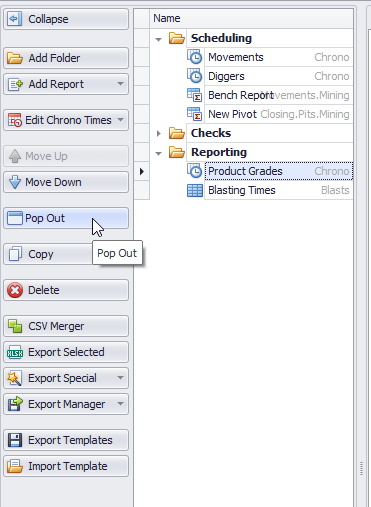Компания Alastri рада объявить о выходе версии v21.3. Этот относительно небольшой выпуск сосредоточен вокруг новой важной функции Tactical Scheduler (возможность моделирования формирования и отработки крупных складов для длительного хранения) и нескольких улучшений в APS и ATS
Внесение изменений в сценарии для версии 21.3 не требуется.
Если вы не видите версию 21.3 в портале Alastri Hub, обратитесь к одному из администраторов лицензий Вашей компании и попросите его изменить разрешения организации через сайт лицензирования.
Tactical Scheduler
Склады длительного хранения
Проблема: Было нельзя отправить материал в отвал (склад длительного хранения), а затем отработать его, с применением правильного времени в пути и соблюдая при этом сорта и количества, фактически хранящиеся в каждом блоке.
Решение: Теперь в Alastri Tactical Scheduler можно отметить фазу как склад длительного хранения (Long Term Stockpile). Это позволяет пользователям отправлять материал в отвал, а затем забирать тот же самый материал в более позднее время. В качестве примеров можно привести крупные склады руды низкого сорта, для рекультивации и земляные насыпи. Для этой цели в Alastri Tactical Scheduler был добавлен простой, прямой и интуитивно понятный рабочий процесс.
В шаге настройки Create Tables (Создание таблиц) добавлен новый тип таблицы - «LongTermStockpile» (Склад длительного хранения). Этот новый тип таблицы ведет себя точно так же, как и другие типы таблиц, и может быть назначен фазам на шаге Map Fields (Сопоставление полей).
Фазы, назначенные такому типу таблицы, будут добавлены как в качестве заполняемого пункта назначения, так и в качестве источника, из которого осуществляется забор материала. Эти фазы источника и назначения теперь можно использовать в шагах логики назначений (Destination Logic) и логики шагов (Steps Logic) для отправки горной массы на склад длительного хранения и из него.
Добавлен новый шаг настройки Long Term Stockpiles (Склады длительного хранения), в котором пользователи могут настраивать условия отработки складов длительного хранения. Для каждой записи в этой таблице указываются название склада, отгружаемый полезный компонент и условие для переключения.
Столбец Reclaim Parcel - полезный компонент, о котором сообщается в транзакциях, возникающих при отработке склада. Это тот компонент, которым материал, отгруженный на склад, поэтому он должен использоваться в правиле логики назначения для отработки.
Столбец Trigger - условие, которое должно быть выполнено, чтобы началась отработка. Это та же логика, которая применяется в правилах динамической перевозки.
New Unblasted Blocks Setup Task
Problem: It was impossible to model a block that is fully drilled at the start of the schedule but cannot be mined yet as it must be charged and blasted first.
Solution: There is now a new setup task called Unblasted Blocks. This allows you to configure a delay for blocks that have zero drill metres. Before the blocks within the blast can be mined at the start of the schedule, the time delay must be finished.
For blasts listed on this setup task, there are three options available:
Immediately Available - The blocks in the blast are available for mining at the beginning of the schedule.
Use Default Delay - The blocks in the blast will use the Blasting Delay value from the Drilling setup task that’s applied to the associated bench.
User Input - Users can manually type a value to be applied in hours.
Import/Export Priority Incentive Block Sequence
Priority Incentive block sequences can now be imported and exported between projects.
Phase Adjacencies Enhancements
Phase Adjacencies setup task now has new columns, “Above Stages” and “Inner Stages”.
“Inner Stages” should be used where if there are nested pits A and B, where A is inside B, you would set A as an inner stage for B. In order to mine a block in B, you would need to mine a block in A that is at the same RL.
“Above Stages” should be used where there is a stage, and above it, there is another stage, but it is not nested inside. So if A is set to be an above stage of B, in order to mine a block in B, you would need to mine a block in A on the bench above.
Further, in the “Between Benches” and Drilling steps, an extra column called “Adjacent Phase Expand Distance has been added”. If you specify a number here, it will be used as the expand distance between phases. If you hit the X, it will instead use the value in expand column.
Agent Priorities
It is now possible to order Agents by priority in the Agent Priorities section of the Calendar. This priority will be used if, for example, two Agents select the same block, but only one is allowed to operate on the block or bench.
Stockpile Reclaim Priorities
It is now possible to reclaim stockpiles by priority in the Stockpile Reclaim Priorities section of the Calendar. When the user chooses to manually reclaim from the stockpiles, they will be processed in this order.
Drill and Loader Labels in Animation Viewport
It is now possible to hide/show labels for Drills and Loaders individually in the Animation Viewport.
Configuration of Calendar Rows
It is now possible to configure how the category rows for some Incentives and Constraints are shown in the Calendar. Previously there was no control over how these were displayed, and they would always appear as grouped. Now, it is possible to choose how rows are displayed for the Attractiveness Incentive, Sources, Drill Sources, Bench Advance, and Agent Assignments Constraints.
For the Agent Assignments Constraint, it’s now also possible to choose whether the rows are created by Source and then by Agent, or by Agent and then by Source. Previously, it was always by Source and then by Agent.
On the Configure dialog, an Orientation property exists containing two options, BySourceThenAgent and ByAgentThenSource.
The constraint will show differently in the calendar depending on the option you have chosen.
There is also an option to toggle agent totals.
Export/Import Calendar Dashboard Templates
It is now possible to export and import calendar dashboard templates. This can be useful when copying dashboards from one project to another.
Goal Seek Enhancements
New options have been added to GoalSeekContext. These functions can now be used to simplify models which use Goal Seek - primarily by removing the need to set the flag to indicate that the goal seek needs to be run. However, they need to be enabled by changes to the scripts which drive the goal seek, so speak to your friendly Alastri consultant if this is of interest.
An option to always have Goal Seek turned on or off.
Improved error message when a non-existent row is found when using GoalSeekerContext.Get/Set.
The ability to write to the calendar before it runs a period.
GoalSeekerContext.Period is now available for use.
Production Scheduler - Improvements
New Task Panel Views
The APS task panel has new options for viewing all tasks. As well as the original way of viewing all Reserves in the Gantt style layout, it is now possible to select Agents - Default with Delays and Agents - Default without Delays. The two new options display a list of Agents and each of their tasks across all periods with or without delays. There is also new scripting functionality that allows new custom displays to be created.
Animation Dig Block Edges Visibility
Display properties in the Animation tab now show an option for Dig Block Edges visibility.
Reporting
Chrono Report - Relative Names
When referencing table rows using Calculated Expressions in Chrono reports, if part of the name of the row being referenced changed for any reason (e.g. something had to be renamed at a certain level), this would break the Calculated Expressions, and all references to the row would need to be fixed.
To remedy this issue, it is now possible to use relative paths when using Calculated Expressions. This reduces the need to update the formulas.
Undock Reports
It is now possible to undock a report. This can be useful when you want to have one or more reports visible at the same time while scheduling.