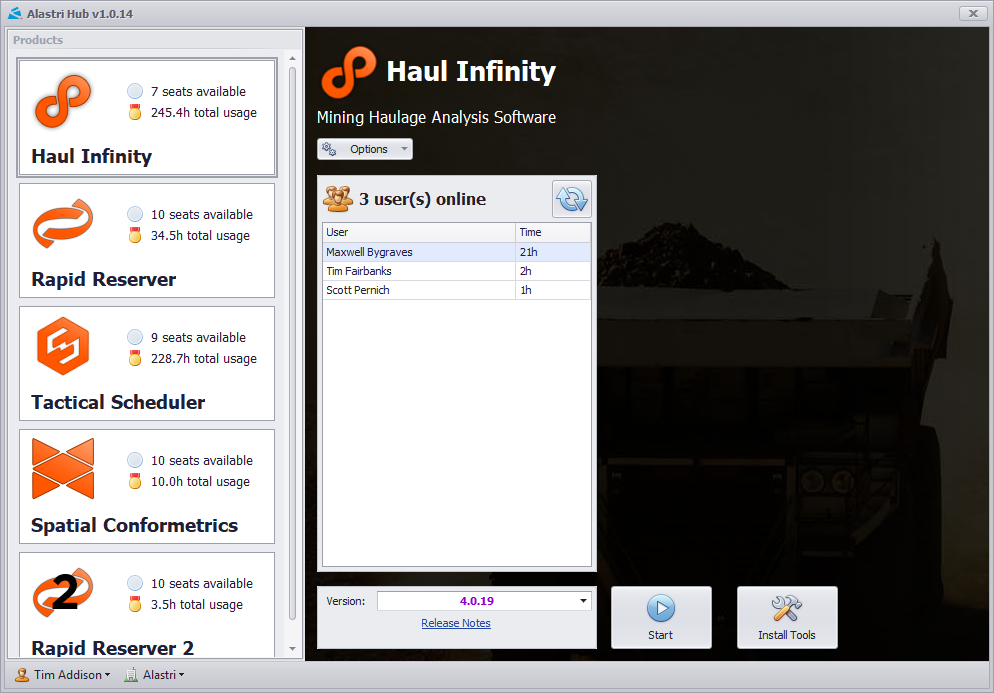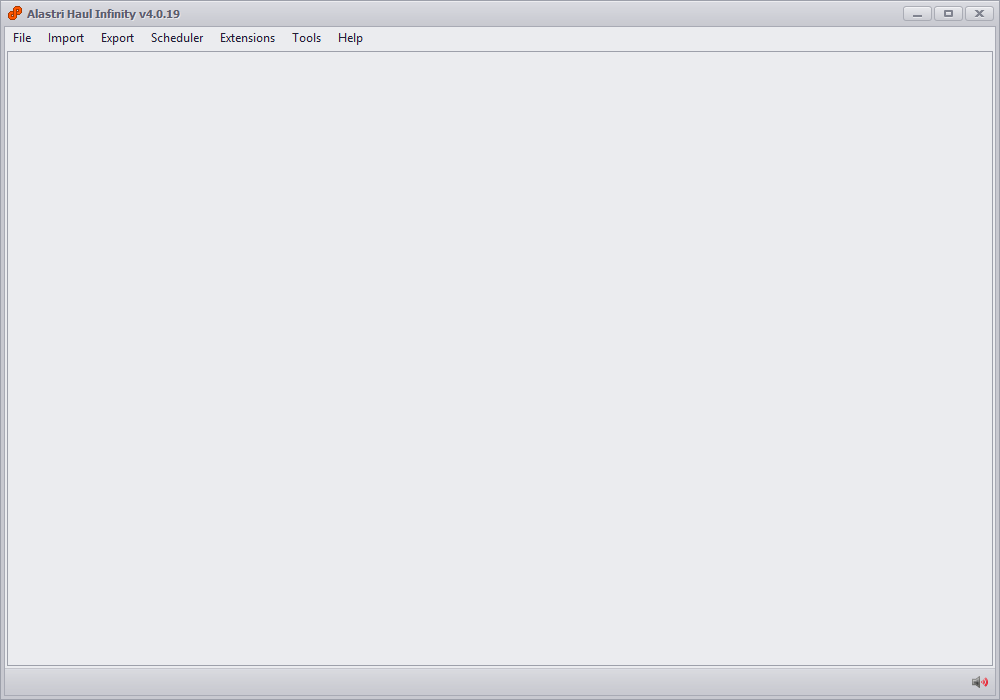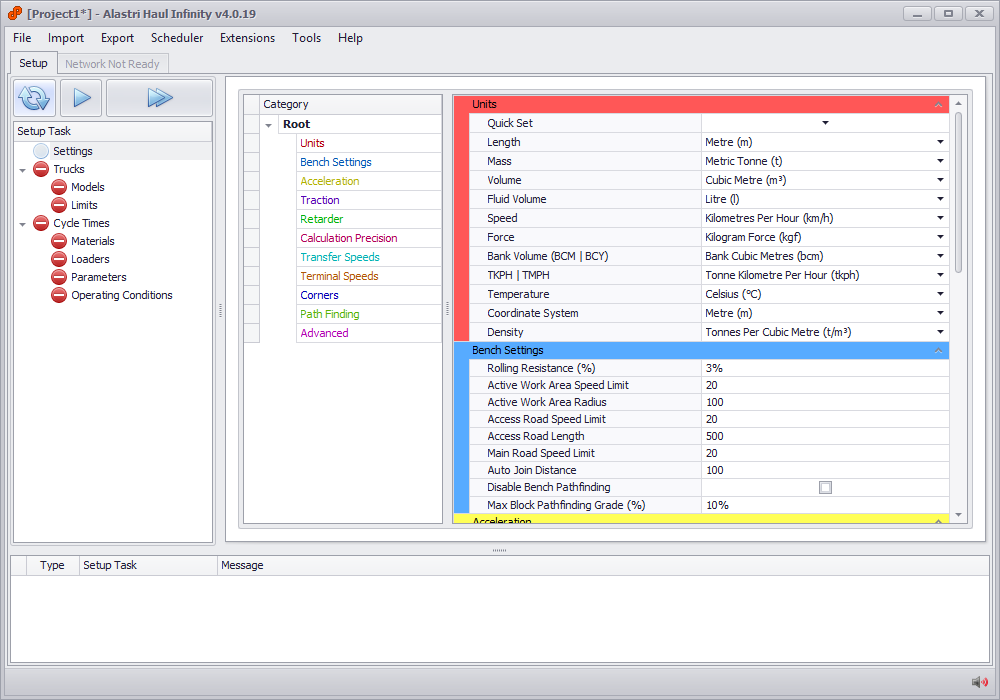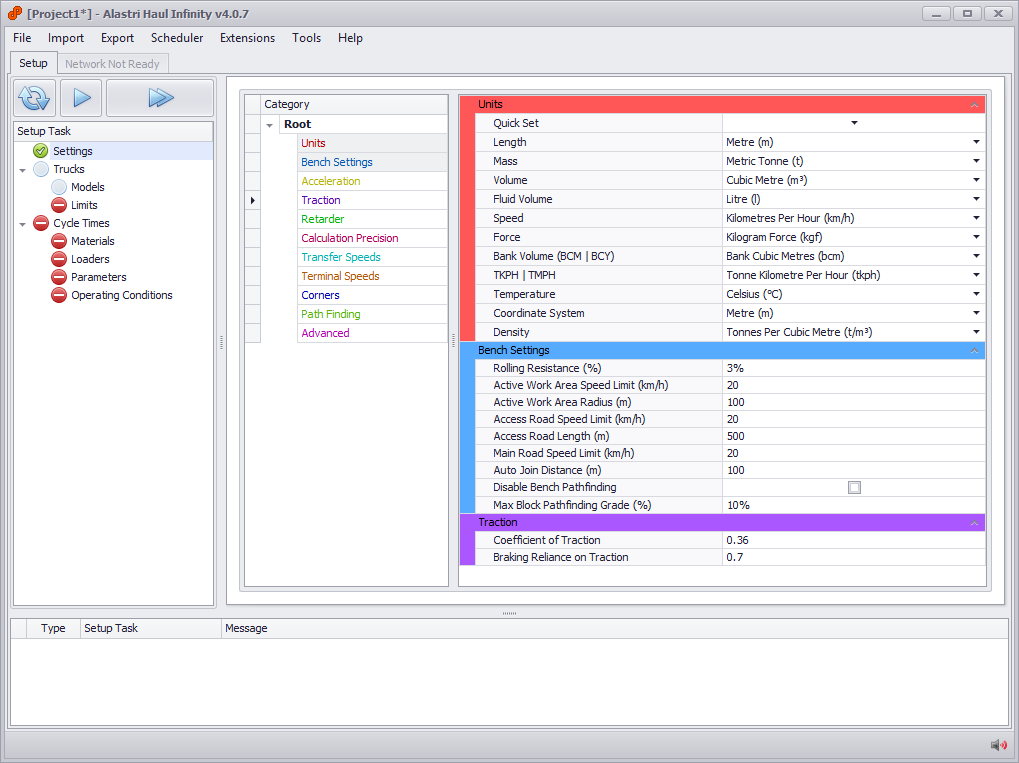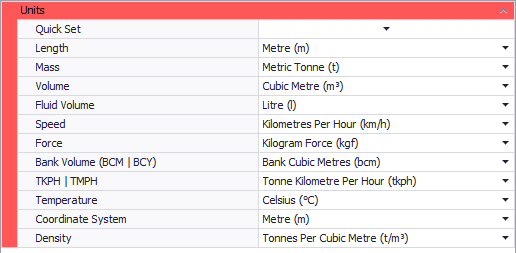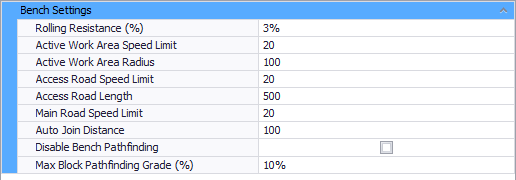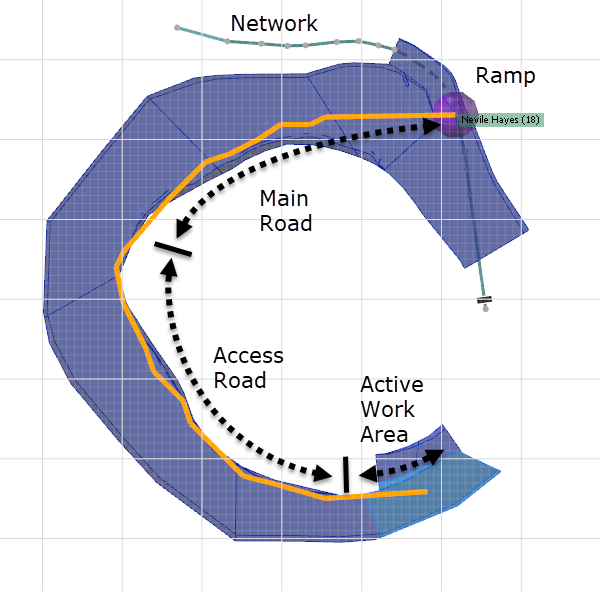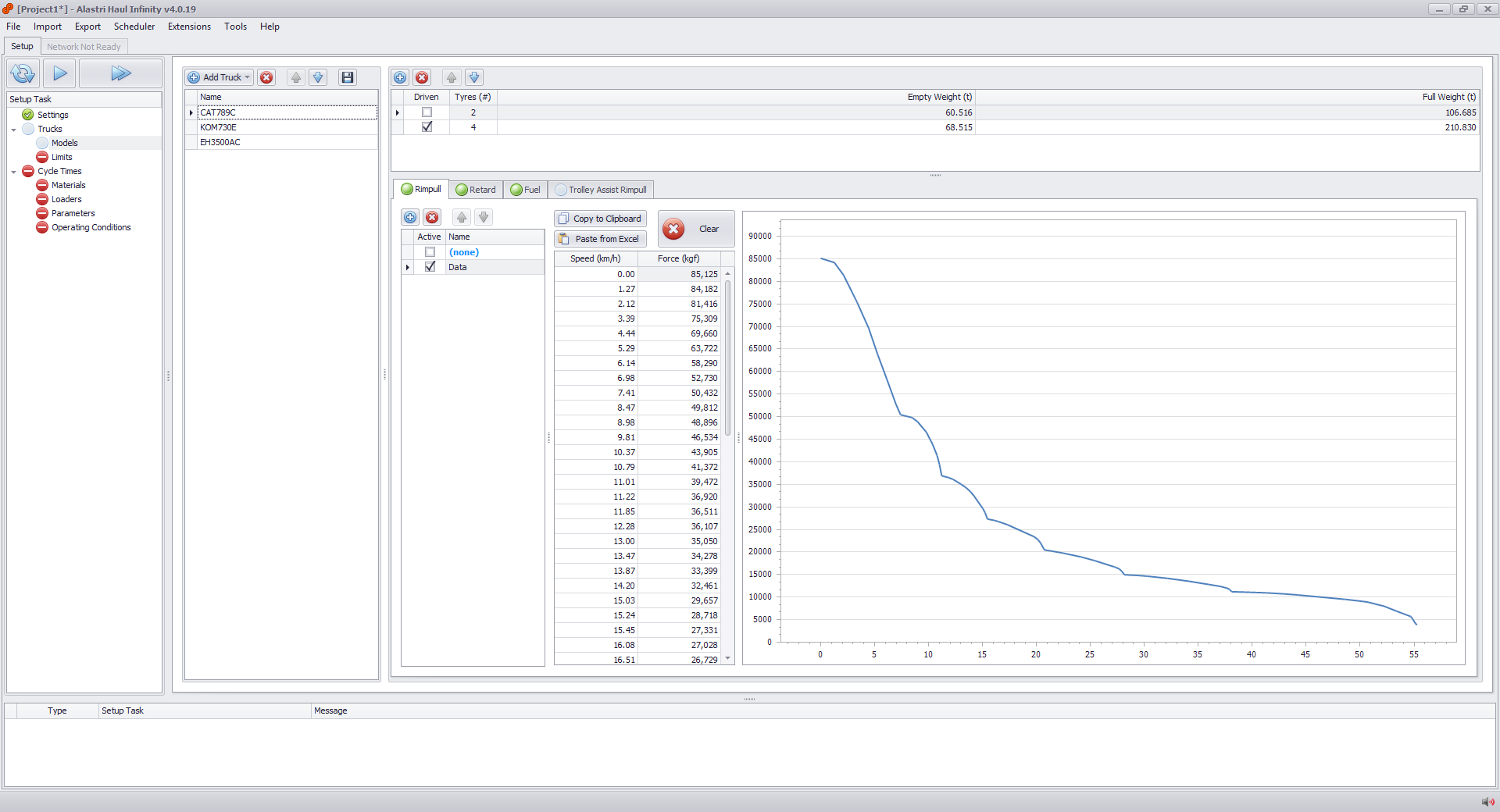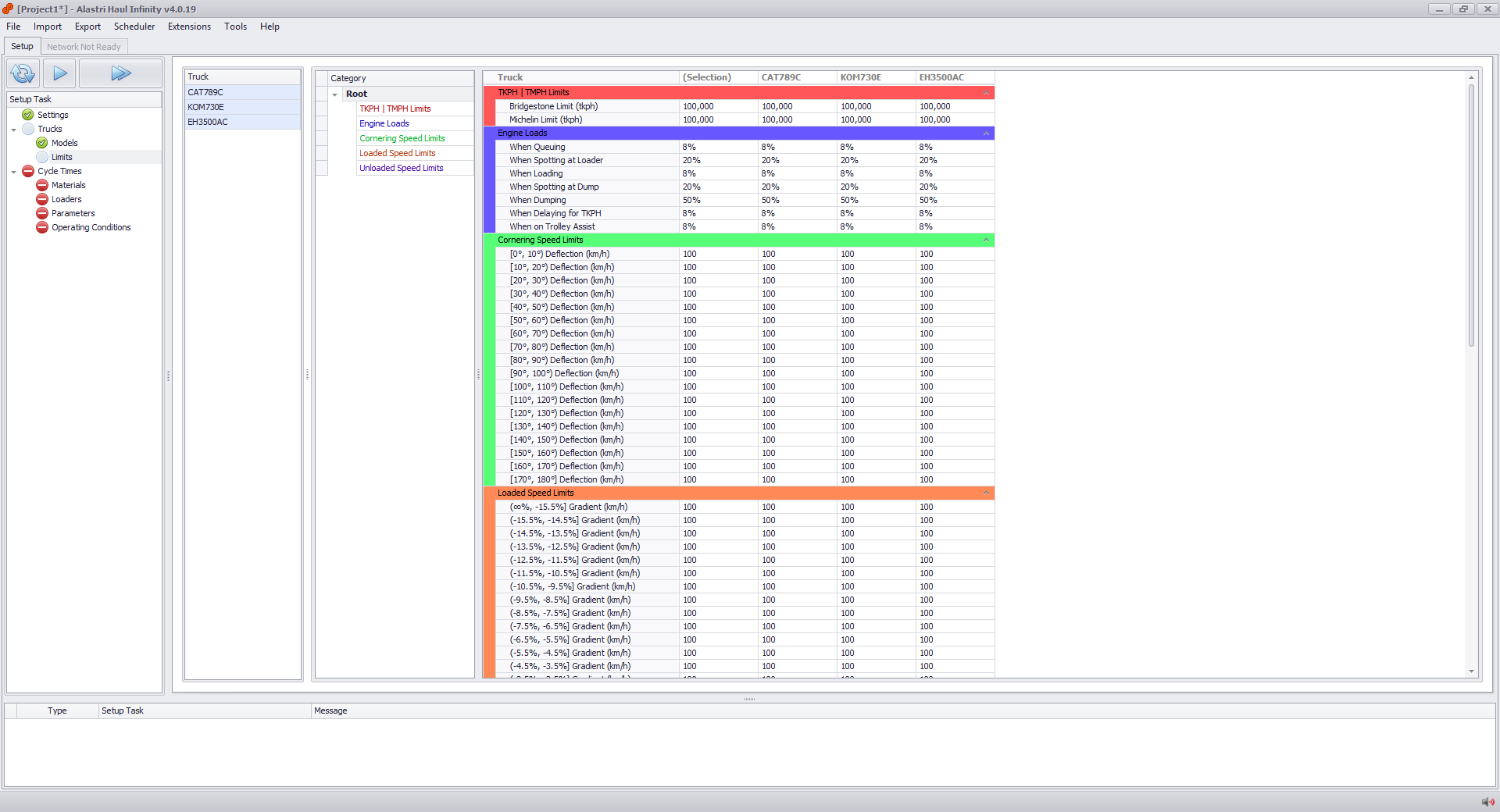Setup
Haul Infinity calculates mine haulage from first principles using the truck specifications, loading parameters and pathfinding across a road network.
Accessing Haul Infinity
Haul Infinity is launched from the Alastri Hub, which manages all Alastri licenses and applications on your computer.
- To install the Hub, see Installation and Setup.
- To run the Hub, double click the shortcut icon on your desktop, or search for "Alastri Hub" via the Start menu.
Alastri Hub - license manager and app launcher
Once in the Hub,
- Click the Haul Infinity option
- Select the latest public version
- Click Start to launch the software
Haul Infinity front page
Once in Haul Infinity, click File > New to open a new project.
Haul Infinity new project
Project Setup
Haul Infinity has a series of setup steps that must be followed.
Settings
The first step in creating a project is to review the project settings.
Select what settings to use when starting a new project.
Units
Select the units of measurement which match your site coordinate system and local standards.
Bench Settings
Bench Settings control the travel parameters between a block and the network.
Other Settings
Take a glance over the remaining settings to ensure you are happy with the defaults.
Truck Models
Truck models define the work capacity of trucks under different conditions.
Download Trucks
Navigate to the Alastri truck library and download:
- Caterpillar 789C
- Komatsu 730E
- Hitachi EH3500
Import Trucks
Go to Trucks > Models > Add Truck > Import Trucks from Files and import the three trucks from your downloads folder.
Trucks can be imported via Add Truck > Import Trucks from Files
Each truck is defined by its axle weights, rimpull, retard, fuel and trolley assist curves (if applicable).
Truck Limits
Truck limits define how a truck interacts with the road network under different conditions.
Materials
Material properties are used to calculate payload volumes, dry tonnes and wet tonnes for productivity calculations.
- Add "Ore" with a density of 2.7
- Add "Waste" with a density of 2.5
Loaders
Loader types define the dig rates for cycle time and trucking calculations.
- Add "EX2500"
- Add "R9250"
Parameters
The parameters table holds cycle time inputs for every combination of loader, truck, and material.
Theoretical Calculations
The sections Loader Payload Calculation, Truck Payload Calculation, Loading Calculation are used to calculate cycle times from first principles.
Historical Overrides
The section Overrides is used to calculate productivities from historical inputs.
Loading Times
Haul Infinity distinguishes between Truck Load Time and Loader Load Time.
Loader Load Time = Truck Load Time + Truck Spot Time
This distinction is important to ensuring that loader productivity calculations accurately catch the delays between each load, as well as the loading time itself.
If entering historical overrides, double check the source data and confirm which "Load Time" you are referencing.
Make sure to override both the Loader Load Time and Truck Load Time, adding or subtracting the Truck Spot Time as applicable,
Operating Conditions
When querying a specific haul, the operating conditions can be used to quickly toggle one or more input parameters to different values.