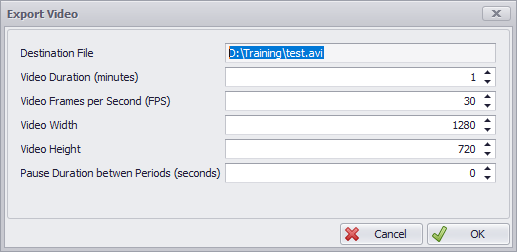/
ATS Export Animation
ATS Export Animation
Schedule animations may be exported in the .avi video format.
To export animations:
- Go to Schedule tab > Animation tab > Animation panel.
- Press the save icon on the right of the Animation panel.
- Choose 'Export Video' from the dropdown list.
- Choose the file path and file name for the export.
- Enter the video quality parameters.
- Press OK to finish
Schedule > Animation tab > Animation panel > Export Video
, multiple selections available,
Related content
ATS Export Animation
ATS Export Animation
More like this
TS Export Video
TS Export Video
More like this
TS Export Video
TS Export Video
More like this
TS Export Video
TS Export Video
More like this
TS Export Video
TS Export Video
More like this
TS Export Video
TS Export Video
More like this