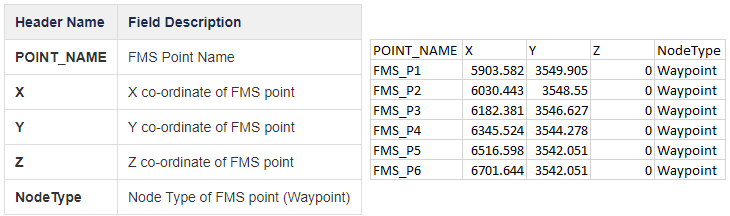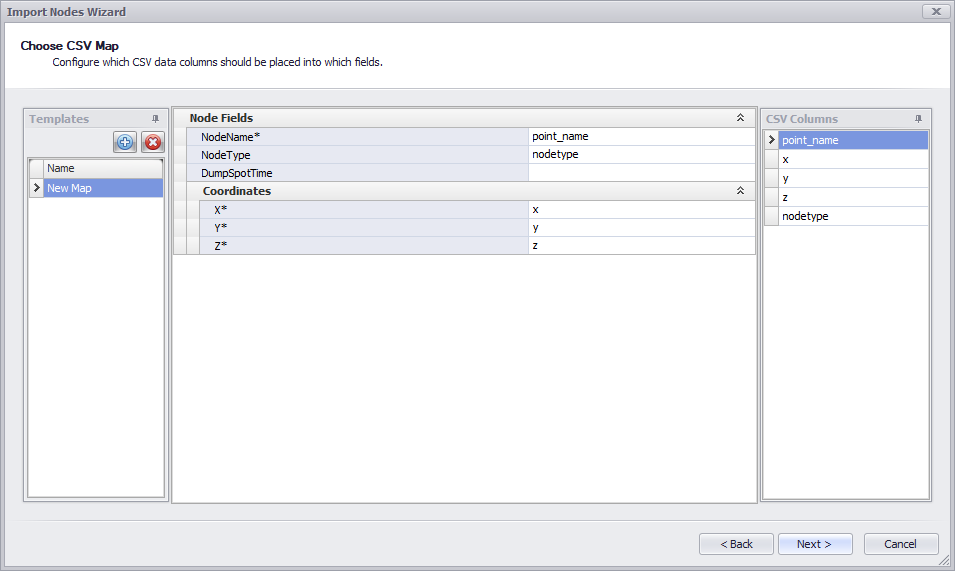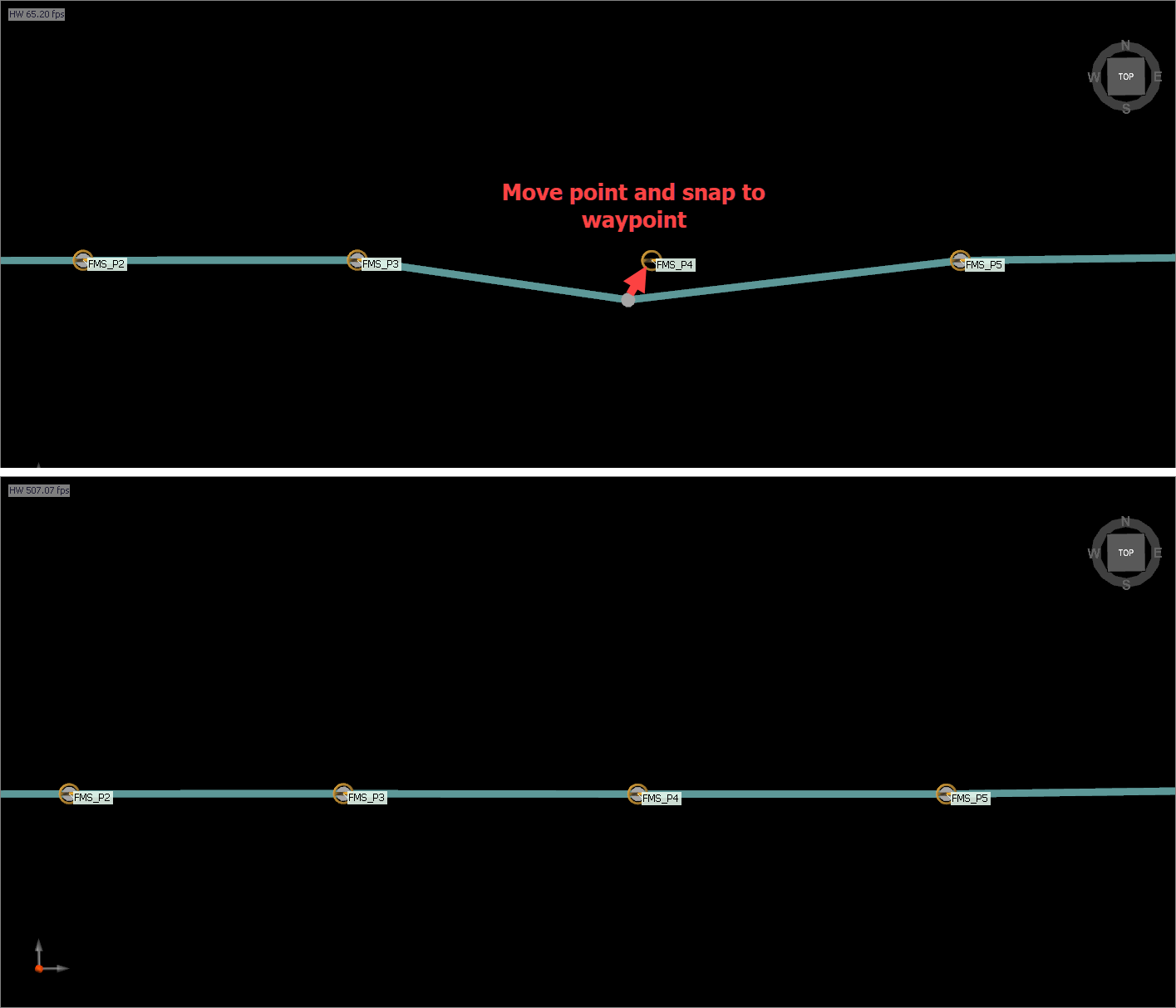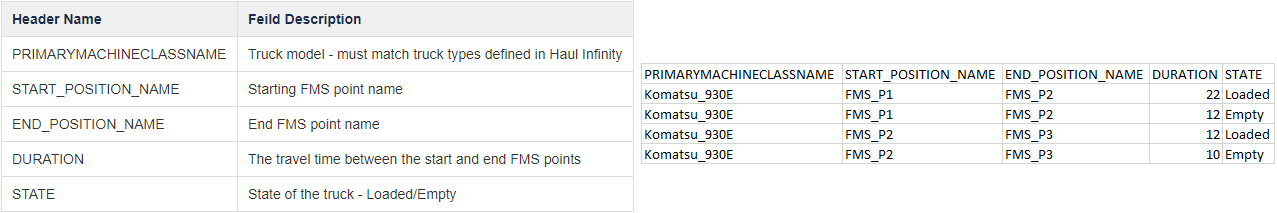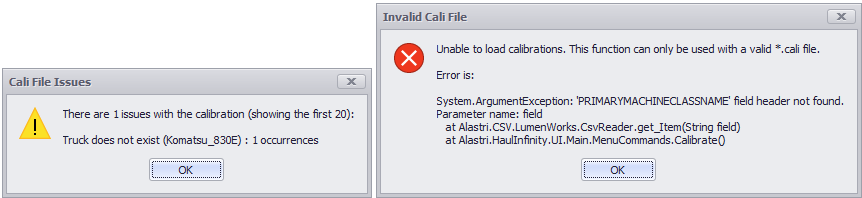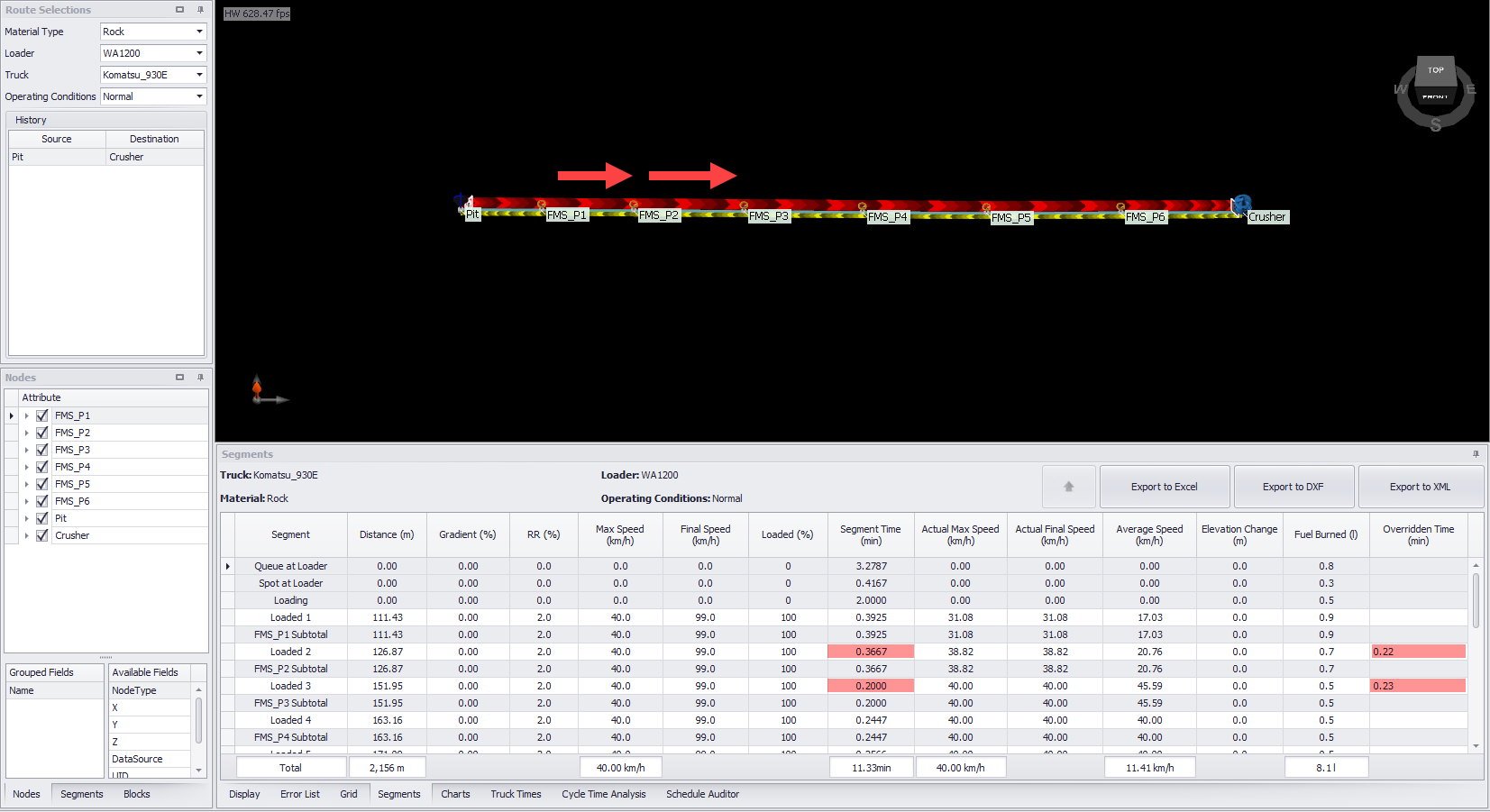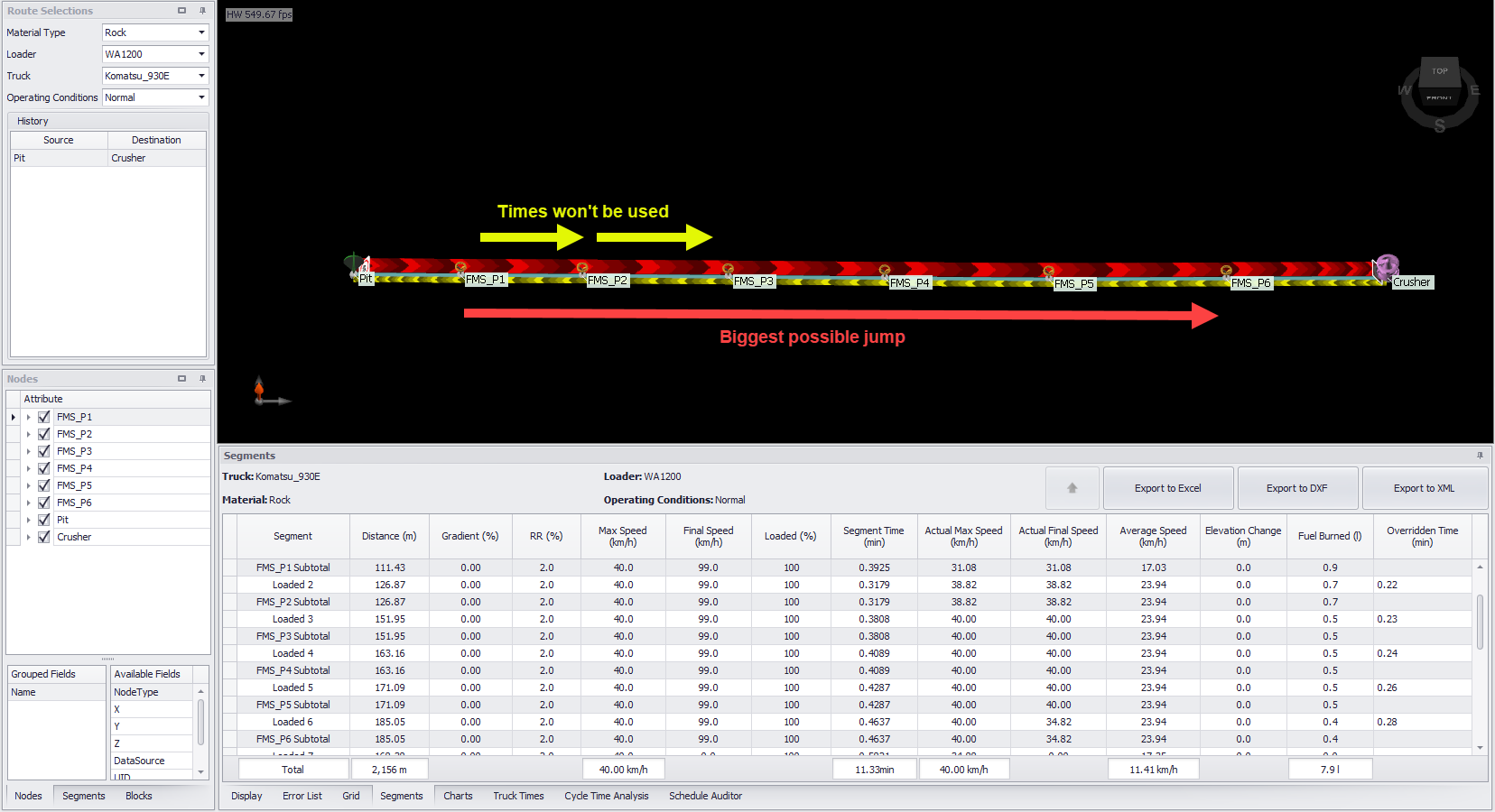Fleet Management Model Calibration
Haul Infinity has the ability to use actual travel time data captured by Fleet Management Systems in the Cycle Time calculations. Please note that Haul Infinity does not directly connect to an FMS database; the data must be imported into HI in a prescribed format. Haul Infinity requires spatial waypoint data as well as a lookup table that contains the travel times between FMS waypoints.
Importing FMS Waypoints
FMS points must be modelled as Waypoint nodes inside of Haul Infinity. The easiest option to import FMS points is to use Haul Infinity's 'Import > Nodes from CSV' function. The schema for the waypoint import CSV is outlined below.
Required structure of the FMS Waypoint CSV file.
Node fields mapped to corresponding CSV field.
Once the FMS points have been imported into Haul Infinity as Waypoints, the haul road segments must be adjusted so that they pass through the waypoints. This process may involve drawing new segments and snapping them to the imported waypoints, or it may include moving and snapping existing segment points to the FMS waypoints.
Haul road segment points must be snapped to FMS waypoints.
Importing Calibration Table (*.cali)
The calibration table contains the actual travel time data from the FMS database. Before importing the calibration file, it is essential to review the data to ensure that it is in the correct format. The schema for the calibration file is shown below.
Required structure of the calibration file
Once the data has been checked, the filename extension needs to be converted to the required '.cali' extension. This process is straight forward and simply involves renaming the file extension of the CSV from '.csv' to '.cali'.
*.cali file extension conversion
Importing the *.cali file into Haul Infinity can be achieved by selecting 'Extensions > Calibrate' from the menu bar. A file picker will be shown where you will be required to choose the *.cali file. If there are any errors with the calibration file or if there is missing information, you will be notified via a message box.
Examples of Warning and Error messages received when importing *.cali file.
Logic Overview
Haul Infinity uses the imported FMS waypoints in conjunction with the lookup table (*.cali file) which contains the travel times between the FMS points. As Haul Infinity encounters FMS waypoints along a haul segment, it will refer to the lookup table to see what is the furthermost FMS point it can 'jump/hop' to. This process is repeated until the destination is reached. In the image below, the lookup table contains the travel time data for FMS_P1 → FMS_P2 and FMS_P2 → FMS_P3, thus in both cases, the biggest 'jump/hop' is one. For segments where FMS travel time data exists, the calculated segment times will be replaced with the FMS actual times. The overridden first principal times will be displayed in the 'Overridden Time' column in the 'Segments' tab. For segments where there is no available FMS data, the calculated time based on first principals will be used. In the example below, the time between FMS_P3 → FMS_P4 and onwards, will be calculated using first principals.
FMS actual times being used for FMS_P1 → FMS_P2 and FMS_P2 → FMS_P3 segment times
If a time existed between FMS_P1 and FMS_P6 within the lookup table, Haul Infinity will use this time over the FMS_P1 → FMS_P2 and FMS_P2 → FMS_P3 times, as this is the biggest 'jump/hop' it can make. The individual segment times between FMS_P1 and FMS_P6 will then be prorated based on the length of each segment.
FMS actual times being used for FMS_P1 → FMS_P6 segment times