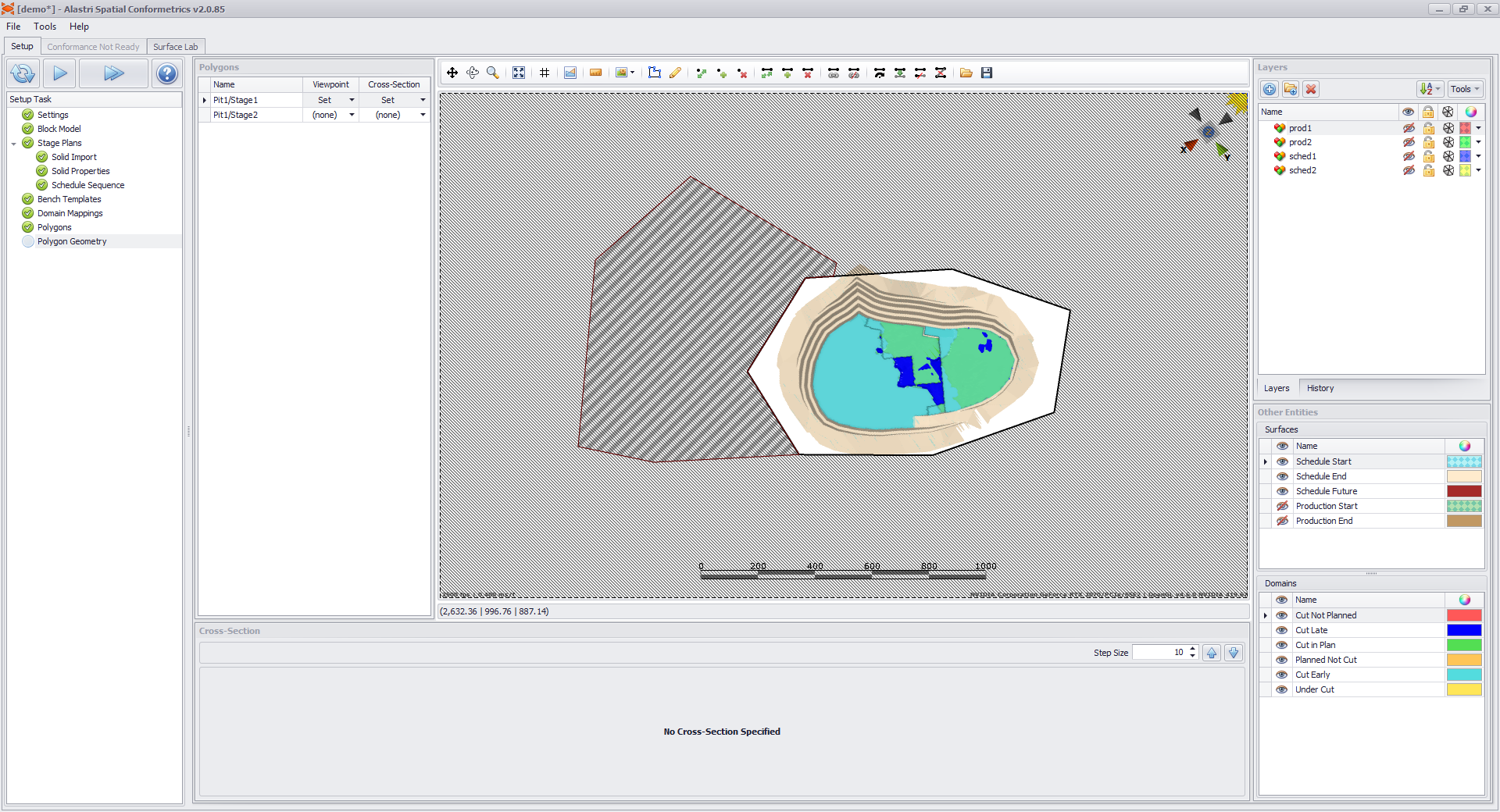SC Polygon Geometry
SC Polygon Geometry
Draw the polygonal extents for each reporting region.
Quick Notes:
- Hide all surfaces in the right hand legends.
- Select a polygon from the left hand polygon list.
- Draw a polygon around the coloured domain solids.
- Repeat for next polygon.
Note that polygon areas are shaded clear or hatched to show whether they are selected in the polygon list.
Draw the closed boundaries for each listed polygon.
Design Shortcuts
Polygon Draw | Hotkey P | |
|---|---|---|
| Line Draw | Hotkey D | |
| Point Move | Hotkey F | |
| Point Insert | Hotkey A | |
| Point Delete | Hotkey S | |
| Line Move | Hotkey M | |
| Line Copy | Hotkey C | |
| Line Delete | Hotkey N | |
| Line Join / Poly Close | Hotkey J | |
| Line Break / Poly Open | Hotkey B | |
| Line Rotate | Hotkey R | |
| Line Offset | Hotkey O | |
| Line Trim | Hotkey T | |
| Line Replace | - |
, multiple selections available,